If you want to advance in your career, LinkedIn is definitely where you should be present, not just in any way but proactively. In order to reach out to connections from your niche, you can use numerous options for interaction: reactions to posts, comments, and shares, but also direct communication channels, such as messages and InMail.
Have you ever wondered what the difference is between Linkedin messages and InMail? Which one is better to use? Which option is more prevalent in business circles? Does InMail allow you to contact people who are not your connections?
InMail vs. Message: differences and similarities
InMail and messages have one thing in common: they both serve a purpose as tools for direct and private communication between LinkedIn users.
But there are differences.
There are circles of connections on LinkedIn, and your network is made up of first-degree, second-degree, and third-degree connections.
First-degree connections are people you’ve sent a connection invitation to, and they’ve accepted. Second-degree connections are those with whom you have one or more shared contacts, while third-degree connections are those with whom you have no shared connections.
You can send a regular message only to first-degree connections in your network, and this feature is available to all users with a basic free account.
If you want to send a message to someone, not in your network, you must first send them an invite to connect. However, if the person does not accept your invitation to connect, you have another option: InMail.
You can communicate to all LinkedIn users through InMail, but this is a paid service, and you must upgrade to a premium account to get it.
How does InMail work?
LinkedIn has various premium subscription plans: Premium Career, Premium Business, Sales Navigator Core, Recruiter Lite, and LinkedIn Learning.
Each offers a lot of premium functionality, including in-mail credits, except the Linkedin Learning plan, which gives access exclusively to learning content.
Thus, with the Premium Career plan, you will receive five credits; with Premium Businesses 15; Sales Navigator Core 50; and Recruiter Lite 30 for using the InMail option.
Each InMail message that is accepted or rejected or answered within 90 days deducts one credit from your account, while pending messages are not counted as accepted/rejected and thus do not deduct credits from your account.
You can collect and accumulate InMail credits if you don’t spend them within a month, but keep in mind that they expire after 120 days.
Is InMail better than Messages?
It is not easy to answer this question: yes and no, depending on the point of view.
InMail allows you to reach out to many professionals with whom you would otherwise not be able to get in touch, but on the other hand, there is no guarantee that any of them will respond to your message.
The key to successful LinkedIn networking is how you communicate, not the channel you use.
One of the important questions is undoubtedly for what purpose you use LinkedIn.
If you use it to follow the news in your industry and send applications for open positions, InMail will not be significantly more helpful than regular messages. On the other hand, if you work as a recruiter and often need to contact potential job candidates with whom you are not networked, InMail could come in handy.
Is it better to send an InMail or connection request?
LinkedIn does not recommend sending random connection invitations to users and advises accepting people you know and work with because otherwise, you will expose your sensitive information to strangers.
However, the fact is that sooner or later, we all send invitations to experts from our industry with whom we have no contact.
LinkedIn may limit invitation requests if you overdo it, and as a result, you may receive restrictions such as a temporary ban on your account.
InMail messages are also limited by the number of credits you receive with your premium LinkedIn account.
When wondering whether it is better to send an invite or an InMail message, rely on your common sense and judgment. Add people from your niche to your circle of connections, and contact recruiters and professionals who belong to the third degree through InMail.
Is it OK to send InMail on LinkedIn?
Maybe you’re wondering if it’s appropriate to send an InMail to someone you’ve not networked with and just pop into their inbox. You may be surprised, but sending InMail messages is not considered a sign of bad manners in online correspondence.
However, while it’s okay to send an InMail to a recruiter after you’ve applied for a job, make sure you’re only applying for jobs you’re qualified for. If you are a finance expert, the role of motion designer is probably not suitable for you, no matter how much you need the job.
So, contact the recruiters regarding the job you applied for only after sending the application so that the recruiter can tell you how you rank against the other candidates and your chances.
How do you know if someone read your InMail on LinkedIn?
When the person you wrote to reads the message, you will receive a read receipt, and if they decide to reply, you will see a typing indicator at the bottom of the screen.
However, if you have turned off these features in the settings, no one will be able to see if you have read the message, nor will you be able to see it for others. If you change the settings and allow the display of these parameters, the participants of each conversation will be able to see the status of the message.
However, these rules do not apply to InMail – LinkedIn will not show senders of InMail a read receipt nor a typing indicator.
How do you know if someone declined your InMail?
When you send an InMail message on the Sent InMail Message page, the following statuses are available:
- Accepted: the message has been received and read. you can probably expect a reply from the recipient soon.
- Rejected: Your message was rejected by the recipient.
- Pending: The recipient has not replied to your message.
Takeaway
LinkedIn offers its users numerous potentials, and the possibility to get in touch with recruiters and top experts from various industries via InMail messages is just one of them. Be up-to-date and follow all opportunities to advance in your career, and let InMail messages be a stepping stone on that path.