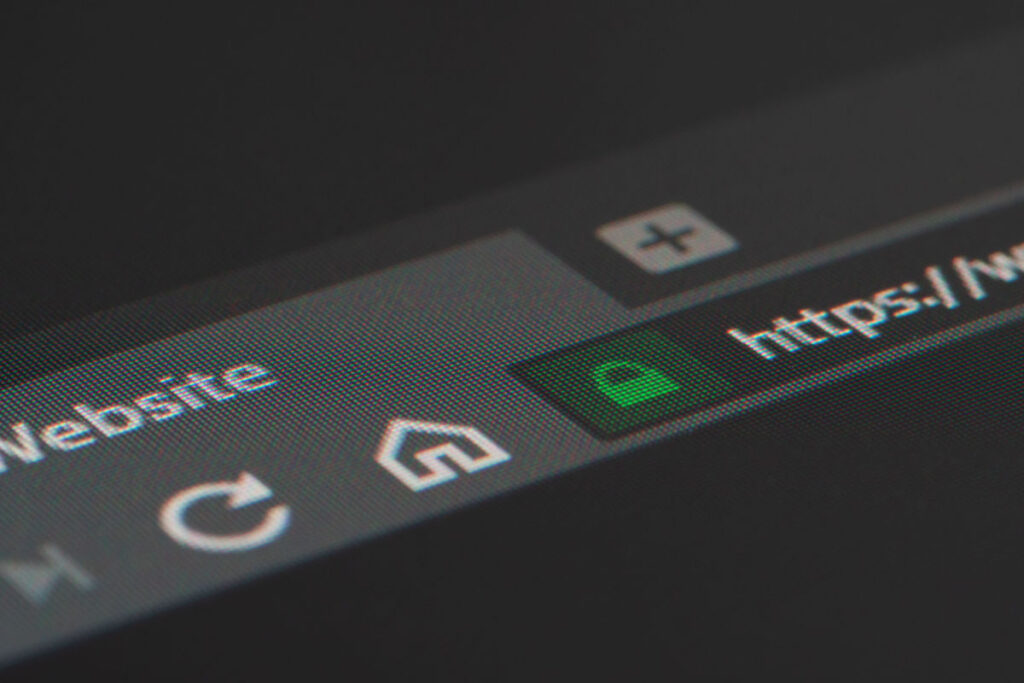One frequently asked question in website security is: “My website says it’s not secure. How do I fix it?” The site security issue is a legitimate cause for concern, given the increasing occurences of online fraud. In this article, you will learn the meaning and differences between HTTP and HTTPS connections and their impact on your overall online presence.
What does a “not secure” website mean?
You’ve likely visited at least one website where “not secure” was splashed across the address bar. Some browsers even warn you when you’re about to access an unsecured site, as your private information could be exposed and vulnerable to theft and other malware.
Maybe you think visiting an unsecured site is nothing to worry about and think it’s too much drama about nothing. Or you just don’t imagine what data hackers might want from you and why they’d even want it in the first place.
Or you could be very worried.
You have every reason to be careful. To better understand what’s going on, we’ll briefly explain what the HTTP and HTTPS labels mean.
HTTP stands for a not secure site
The abbreviation HTTP stands for Hypertext Transfer Protocol and is located at the beginning of the address bar, before the URL of the site. This protocol the World Wide Web uses to display web pages.
HTTP is a sign that the website you are visiting is not secured, which poorly reflects on both the site owner and the users. HTTP adversely affects rankings since Google wants to provide its users with helpful information and a secure experience. On the other hand, private users’ data, such as personal names and card numbers, are vulnerable to theft and misuse.
However, many users consider the HTTP tag a sign that their computer is exposed to malware and quickly run away from the page. However, the situation isn’t that critical. You can spend time on a not secure site, and your computer will not automatically be infected; just remember not to enter any private data that could put you at risk if leaked.
Tip: Never enter personal data on a site with an HTTP connection!
HTTPS sites are secure
The HTTPS symbol in the address bar indicates that the site is secure. HTTPS provides encryption, integrity, and authentication, allowing you to freely enter your personal information without fear of tracking or being robbed.
For example, all reputable eCommerce stores, such as eBay or Amazon, use HTTPS to guarantee security to their users.
Google has always favored secure over insecure sites, and since 2018, the “not secure” notification started to appear in the address bar, which directly discourages users from staying on such sites.
How do I make my website secure HTTPS?
Now that we know that a secure connection is equally important for both good rankings and user experience, the next logical step is to shed some light on how to get there:
1. Install the Secure Sockets Layer (SSL) certificate
When you install an SSL certificate on your site, a couple of changes will happen:
- The browser will connect to the site and ask for the server’s identity.
- The server will display the installed SSL certificate.
- The browser will evaluate whether the SSL is valid. If so, it will notify the server, and the server will grant permission to start an encrypted HTTPS session.
- The data exchanged between the browser and the server from that moment on will be encrypted.
2. Make all your links HTTPS
This task can be tedious and tiring, but you want to ensure that all your links, both internal and external, are secure. Links are the most powerful ranking weapon, and you don’t want them to lose their strength cause they’re not safe.
3. Update the XML map of your site
The XML map helps users and Google navigate your site more quickly, so you need to update it when you switch to HTTPS. Once you’ve done that, send it to the Google Search Console, so all your pages are indexed as safe.
4. Verify the site in Google Search Console (GSC)
In GSC, you have access to many sensitive site parameters that affect the presence and ranking of the website on Google, including HTTP and HTTPS settings. Verify both versions and ensure your preferred domain is set to HTTPS.
5. Do 301 redirects
Create redirects on your website to ensure that all HTTP versions now point to HTTPS.
Should all websites have SSL?
Online scams are constantly increasing, and search engines and websites are fighting against them. An SSL certificate that will give your site an HTTPS connection is a powerful bastion of defense against anyone who wants to access your site with nefarious intentions.
For some types of sites, such as eCommerce stores, HTTPS is more important than for others because customers pay online and enter their credit card numbers. Respectful websites should not leak such information because you do not want your customers to be harmed, to lose your target audience, and bear the losses caused by your carelessness.
In addition to sites where customers need to enter personal data, the installation of an SSL certificate is recommended for all other sites, regardless of the industry they belong to. Why? For good rankings and so that visitors are not deterred by the conspicuous “not secure” sign.
What benefits does SSL bring?
SSL makes your website look more reputable and respectable in the eyes of clients and Google, but that’s not all. Here are the benefits that SSL brings:
- High encryption of 256 bits means that a hacker has to try 2256 different combinations to crack a message encrypted with this key.
- Users are safer and more secure than ever before.
- Sites are protected from hacker attacks.
- The site’s HTTPS is one of the ranking factors because Google wants to provide a secure experience for its users so this tag will affect Google’s evaluation of your site.
- It improves your reputation because there is no “not secure” inscription in the address bar that scares away your customers.
Is HTTPS the same as SSL?
HTTPS and SSL are often used interchangeably and given the same meaning. Although similar, the two terms are not identical. HTTPS is an Internet protocol protected by an SSL certificate, making the site more secure to use than HTTP.
So, in simpler terms, SSL is just the part that turns HTTP into HTTPS.
Need help transferring your website to a secure connection?
If security worries you, your concern is justified. The lack of an SSL certificate and the absence of an HTTPS connection can cost you dearly and ruin the effort you have put into your website over the years.
However, choosing and installing an SSL certificate and all the accompanying activities needed to get a site indexed as HTTPS can be daunting for an inexperienced person. That’s why we’re here. LeadIn Media is a marketing agency staffed with talent who boast years of experience in web design, security, and growth strategies for all types of businesses. Contact us today – we’ll make your site a safe place for you, your visitors, and your business.